
A cooling fan plays a critical role in maintaining the optimal temperature of your electronic devices, be it a computer, gaming console, or HVAC system. When a cooling fan starts to fail, it can lead to overheating, reduced performance, and even permanent damage to the components it is meant to protect. Recognizing the early warning signs of a failing cooling fan can save you time, money, and hassle in the long run.
It is essential to be aware of the subtle yet significant symptoms that might indicate an impending failure. Common signs include unusual noises, erratic speeds, and decreased airflow. Ignoring these indicators can lead to more severe issues, as the device may eventually cease to function altogether. In this guide, we will explore how to identify these telltale signs and what steps to take to remedy the situation before it leads to costly repairs.
By understanding the mechanics of a cooling fan and its importance within your system, you empower yourself to take proactive measures. Regular maintenance and vigilance can ensure that your cooling mechanisms operate efficiently, enhancing both longevity and performance. Let us delve deeper into the specific symptoms that signal a failing cooling fan and how best to address each concern.
Unusual Noises Indicating Fan Failure
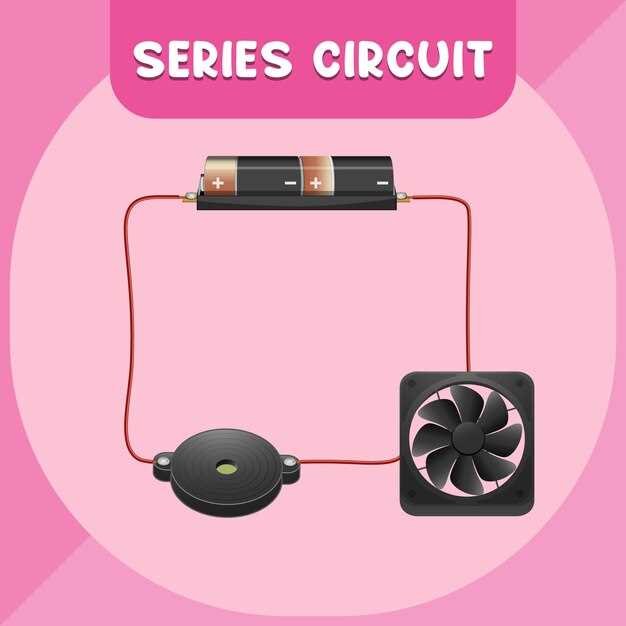
One of the primary indicators of a failing cooling fan is the presence of unusual noises that deviate from the typical sound of normal operation. These noises can signal underlying issues that may require immediate attention.
First and foremost, listen for grinding or squeaking sounds. These can suggest that the fan’s bearings are wearing down or have become too dry. Lubrication may temporarily alleviate these noises, but persistent grinding often indicates that the fan may soon fail completely.
Banging or rattling noises may point to loose components or debris lodged in the fan blades. Such disruptions can cause the fan to work harder than necessary, leading to overheating and potential failure. Inspect the fan housing and blades for any signs of obstruction or damage.
Whining or high-pitched noises might be attributed to a failing motor. If the motor is struggling to maintain speed, it can create an audible strain. This can reduce the fan’s efficiency and ultimately lead to malfunction.
Additionally, if you notice a sudden increase in noise levels during specific operational times, such as when the device reaches certain temperatures, this could indicate that the cooling mechanism is working harder than usual to compensate for decreased performance, further necessitating investigation.
In any case, unusual sounds should not be ignored, as they often serve as a warning sign that the cooling fan is on the verge of failure and may require servicing or replacement to prevent further damage to your equipment.
Monitoring Temperature Fluctuations in Your System

Regularly monitoring temperature fluctuations in your system is crucial for maintaining operational efficiency and preventing hardware failures. Sudden increases in temperature often indicate that your cooling fan may not be functioning correctly. To effectively track these changes, utilize temperature monitoring software that provides real-time data and logging capabilities.
Start by establishing a baseline temperature for your system under normal operating conditions. Many systems have defined optimal temperature ranges, which can serve as benchmarks. Regular checks will help you notice any deviations from this baseline. It’s advisable to pay special attention during high-load periods, such as gaming or intensive processing tasks, as these can cause more pronounced temperature spikes.
In addition to software tools, consider using physical temperature sensors to complement the data you gather. Placing sensors in critical areas will give you a more comprehensive view of your system’s thermal behavior. By recording these temperatures over time, you can identify trends and detect gradual changes that may indicate an impending failure.
Set up alerts for when temperatures exceed safe limits, ensuring that you can respond swiftly to potential issues. Combine temperature monitoring with regular maintenance of your cooling system, such as cleaning dust from fans and heat sinks, to help prolong the lifespan of your components. By vigilantly monitoring temperature fluctuations, you can take preventative measures and avoid costly repairs down the line.
Visual Inspection Techniques for Cooling Fan Issues
Conducting a visual inspection of a cooling fan can reveal critical signs of potential failure. Start by examining the fan blades for any signs of damage, such as cracks, chips, or excessive wear. These imperfections can impede the fan’s ability to rotate efficiently and lead to overheating.
Next, observe the fan for any accumulation of dust and debris. A buildup can restrict airflow and force the fan to work harder, increasing the likelihood of failure. Ensure that the surrounding area is clean and free from obstructions that could hinder the fan’s movement.
Check the motor housing for any visible signs of damage or excessive rust, as these can indicate a compromised cooling system. Additionally, listen for any unusual noises during operation, such as grinding or rattling, which may suggest that the fan bearings are failing.
Inspect the power connections and wiring for any signs of fraying, corrosion, or loose connections. Damaged wiring can disrupt power supply and lead to fan malfunction. Ensure that the fan is securely mounted and does not exhibit excessive vibration, which can be a sign of imbalance.
Finally, monitor the overall alignment of the fan. If it appears to be misaligned or tilted, this can affect its performance and may indicate underlying mechanical issues. A thorough visual inspection can help identify these problems early, preventing further damage and maintaining optimal cooling performance.




